Sign-up
Checkout.com provides a self-service sign-up for a sandbox account. To sign-up for an account visit the sign-up page and fill in the details.Credentials
When setting up Checkout.com in the dashboard, configure the following credentials, which are obtained from Checkout.com:Public key
The Checkout.com Public key is obtained from the Checkout.com Developer Dashboard under theDevelopers -> Overview heading. Then click ”+ Create a new key”
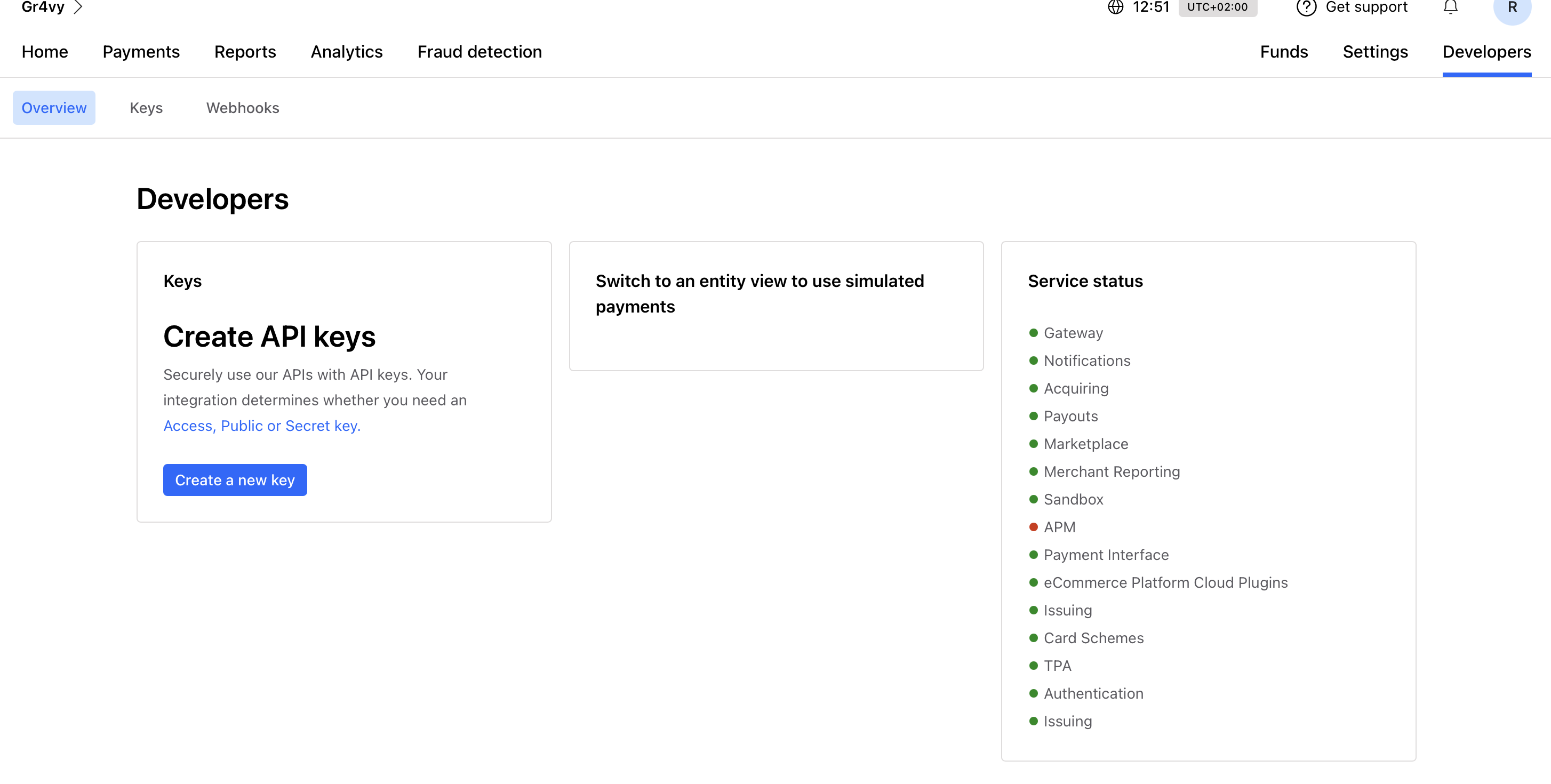
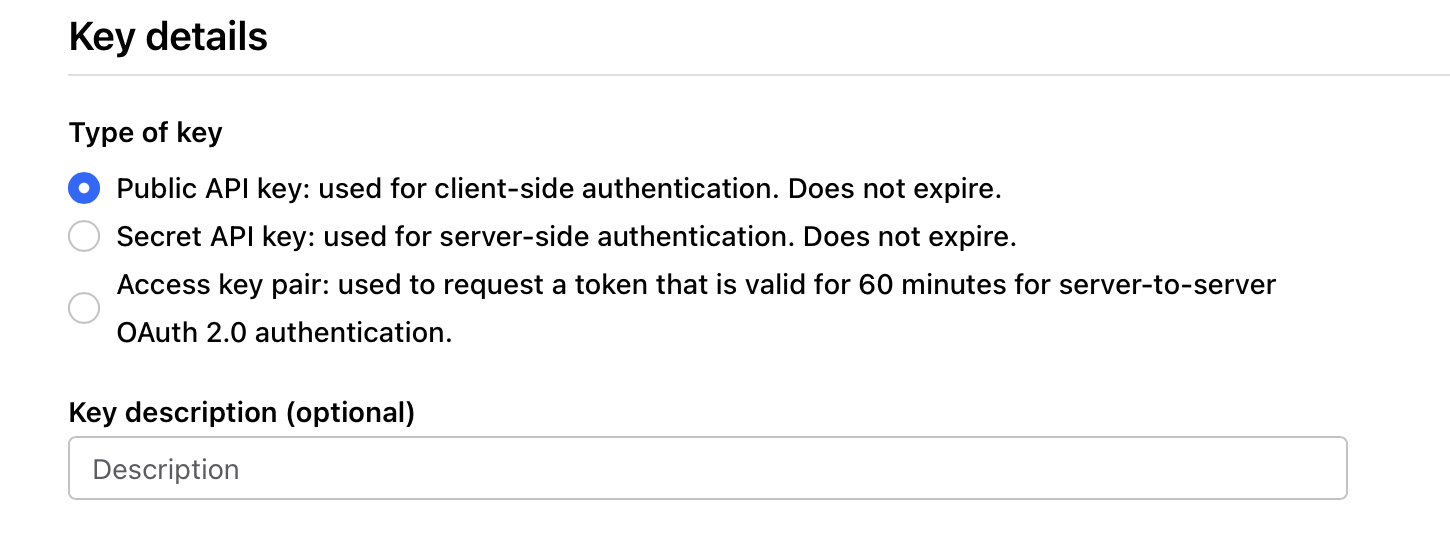
Secret key
As with the public key, navigate to the same section and select ”+ Create a new key” Once in, select “Secret API key”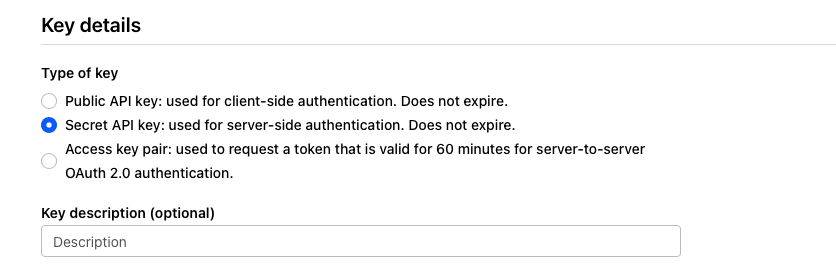
Features
To use Checkout.com your account needs to be enabled for theirfull API
feature. To enable it, please contact the Checkout.com Integration team at
[email protected].