Setup
USAePay provides a self-service sign-up for a sandbox account. To sign up for an account, visit the sign-up page and create an account.Connector configuration
After signing up with USAePay, you can configure the connector in Gr4vy using one of the following methods:- Flow - Configure payment routing rules through your Gr4vy dashboard
- API integration - Specify the
payment_service_idwhen creating transactions to explicitly route payments to this connector
Credentials
Configure the following credentials in the Gr4vy dashboard, which are obtained from your USAePay administrator portal under Settings → API Keys:- API Key - Your USAePay API key for authentication
- PIN - Your USAePay PIN for API access
- Webhook Signature Key (optional) - Your webhook signature key for verifying webhook authenticity
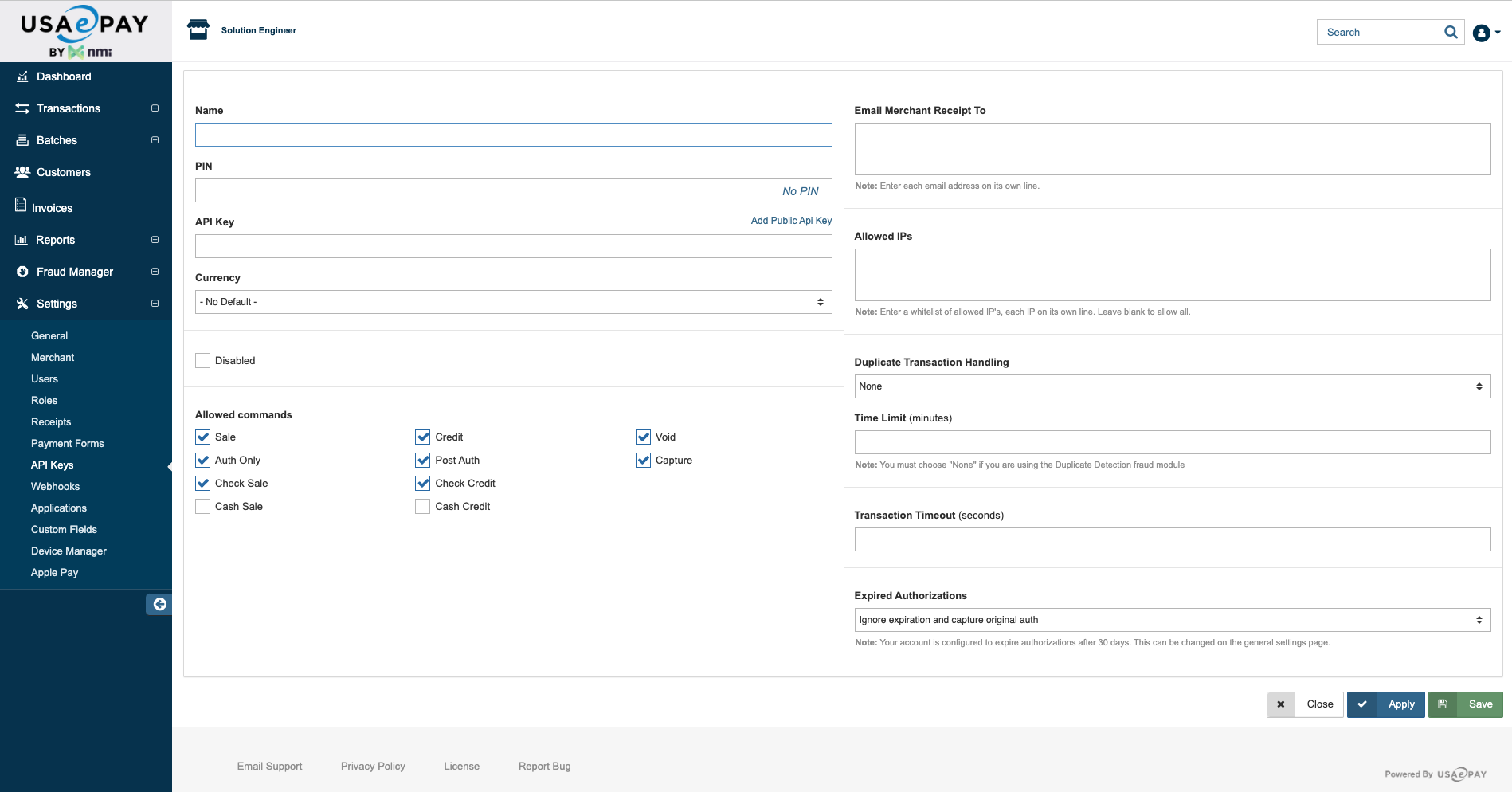
Webhook configuration
Webhooks need to be configured in the USAePay administrator portal under Settings → Webhooks. Copy the webhook subscription URL from the Gr4vy dashboard and add it to the Hook URL field in the USAePay webhook configuration.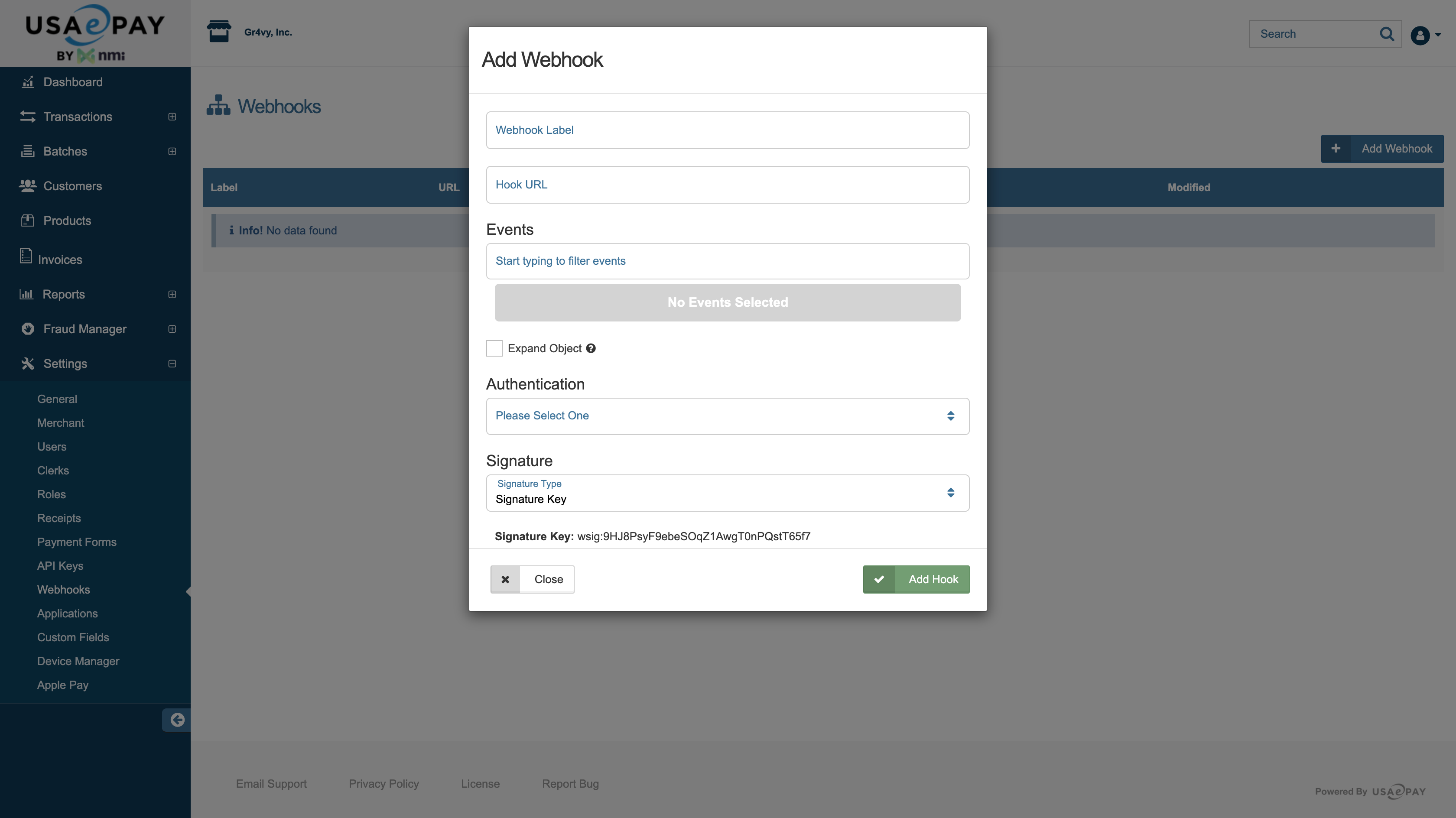
Idempotency
USAePay supports idempotent retries, but this must be configured in the USAePay administrator portal and is linked directly to the API key. By default, the Duplicate Transaction Handling field is set toNone. There are 3 options
to choose from, and only the Signature Key option is supported by Gr4vy.
There is also a Time Limit field that allows you to set a limit for
evaluating duplicate transactions.
Features
USAePay supports the following features:- Delayed capture - Authorize a payment and capture it at a later time
- Partial capture - Capture a portion of the authorized amount
- Partial refunds - Refund a portion of the captured amount
- Refunds - Refund a captured payment
- Void - Cancel an authorized transaction before capture
- Payment method tokenization - Store payment methods for future use outside of transactions
- Transaction sync - Synchronize transaction status with USAePay
Supported countries
USAePay supports transactions from buyers in the following countries:| Country code |
|---|
US |
Supported currencies
USAePay supports processing payments in the following currencies:| Currency code |
|---|
USD |
Limitations
The following features are not supported by this connector:- 3-D Secure - Neither hosted nor pass-through 3DS is supported
- Cancel - Canceling transactions is not supported
- Create session - Session creation is not supported
- Delete token - Deleting stored payment tokens is not supported
- Digital wallets - Direct wallet integrations are not supported
- Network tokens - Network tokenization is not supported
- Open loop - Open-loop card processing is not supported
- Over capture - Capturing more than the authorized amount is not supported
- Partial authorization - Partial authorization is not supported
- Settlement reporting - Automatic settlement reporting is not supported
- Zero auth - Zero authorization verification is not supported
- Refunds before settlement - Captured transactions cannot be refunded until they are settled. The system does not currently support voiding transactions before settlement.
Integration
To accept card payments with USAePay, use one of Gr4vy’s client-side integration methods to securely collect card details. Due to PCI compliance requirements, card data should never be sent directly to your servers. You can integrate using:- Embed - A pre-built, customizable payment form that handles the complete payment flow
- Secure Fields - Embed card input fields for building custom payment forms while maintaining PCI compliance
- Mobile SDKs - Native SDKs for iOS, Android, React Native, and other platforms
payment_service_id parameter.