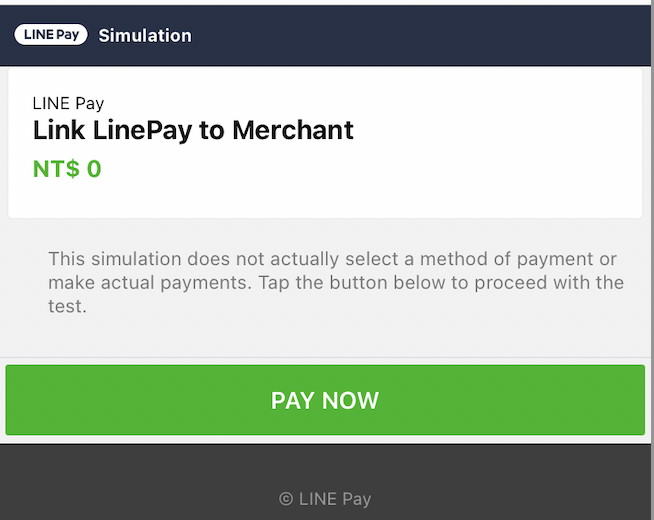Sign-up
To create a LINE Pay merchant account, visit the LINE Pay Merchant Application.Credentials
When setting up a LINE Pay connection in the dashboard, configure enter your LINE PayChannel ID and Channel Secret Key which can be obtained from the LINE Pay Manage Line Key Page on the LINE Pay sandbox dashboard and LINE Pay Production dashboard under the Payment Integration Management category.
Tokenization
Tokenization for LINE Pay can be enabled in the dashboard.When a buyer tokenizes their LINE PAY account they are always prompted with a 0 tokenization pop-up.