Sign-up
GoCardless provides a self-service sign-up for a sandbox account. To sign up for an account, visit the sign-up page and fill in the details.Credentials
When setting up GoCardless in the dashboard, configure the following credentials, which are obtained from GoCardless:- Webhook secret: Optional value used to validate incoming webhooks. Create a webhook in GoCardless using the URL shown after you set up the connector.
- Purpose code: Optional value used for AUD PayTo transactions when required by your bank.
Create access token
Find the access token in the GoCardless Admin Portal under Developers -> API Settings -> Access Tokens.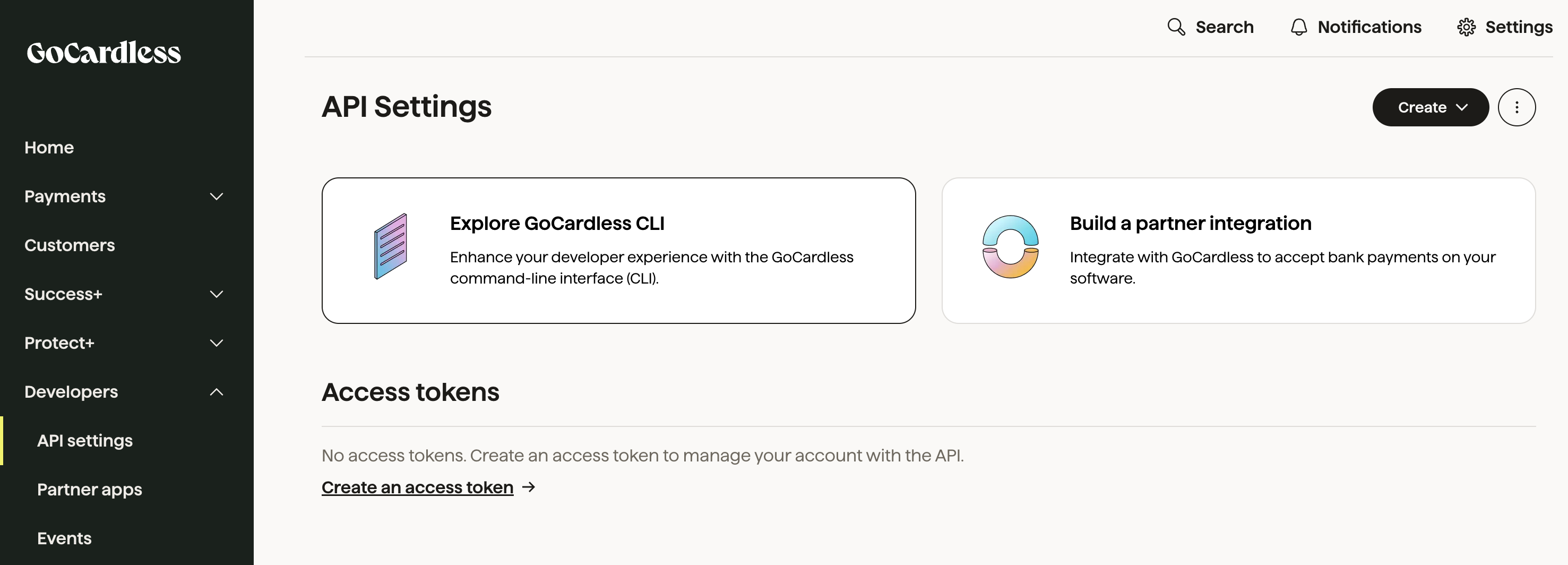
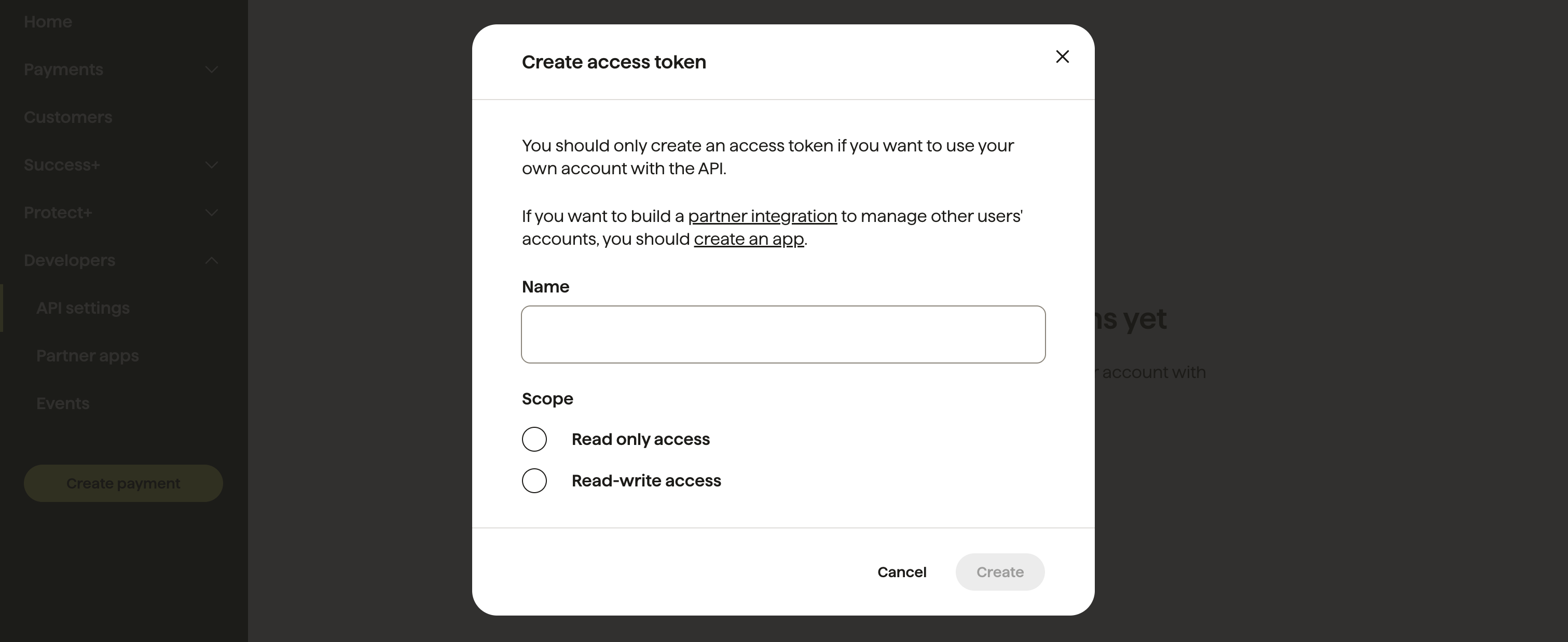
Supported countries
GoCardless supports transactions from buyers in the following countries:| Country code | Country code | Country code | Country code | Country code | Country code |
|---|---|---|---|---|---|
AT | AU | BE | BG | CH | CY |
CZ | DE | ES | FI | FR | GB |
HR | HU | IE | IT | LU | MT |
NL | NO | NZ | PT | RO | SE |
SK | US |
Supported currencies
GoCardless supports processing payments in the following currencies:| Currency code | Currency code | Currency code | Currency code |
|---|---|---|---|
AUD | CAD | DKK | EUR |
GBP | NZD | SEK | USD |
Features
GoCardless supports the following features:- Payment method tokenization: Store a bank payment method for reuse.
- Refunds: Refund transactions in full or in part.
- Transaction sync: Receive asynchronous updates for final status changes.
Limitations
The following limitations apply:- USD transactions require tokenization: USD transactions use ACH by default, which does not support
Instant Bank Pay. Set
store=truebefore you create a USD transaction. - Purpose code required for AUD PayTo: Provide a Purpose code either as a credential (global) or a connection option (per transaction). The credential value takes precedence.
- Concurrent refunds not supported: Submit a new refund only after the previous refund finishes processing.
- Metadata limits: GoCardless supports up to three metadata keys. One key is reserved, so extra keys are ignored.
Integration
GoCardless supports redirect integration only. Create a transaction with a redirect payment method, then send the buyer to the approval URL.payment_method.approval_url and the buyer_approval_pending status. Redirect
the buyer to the approval_url to approve the payment, then rely on webhooks
or polling to confirm the final status.