Sign-up
Banked provides a self-service sign-up for a sandbox account. To sign-up for an account visit the sign-up page and fill in the details.Credentials
When setting up Banked in the dashboard, configure the following credentials, which are obtained from Banked:Client ID
The Banked Client ID is obtained from the Banked Admin Portal under the Applications -> [Your Application] -> Configuration tab.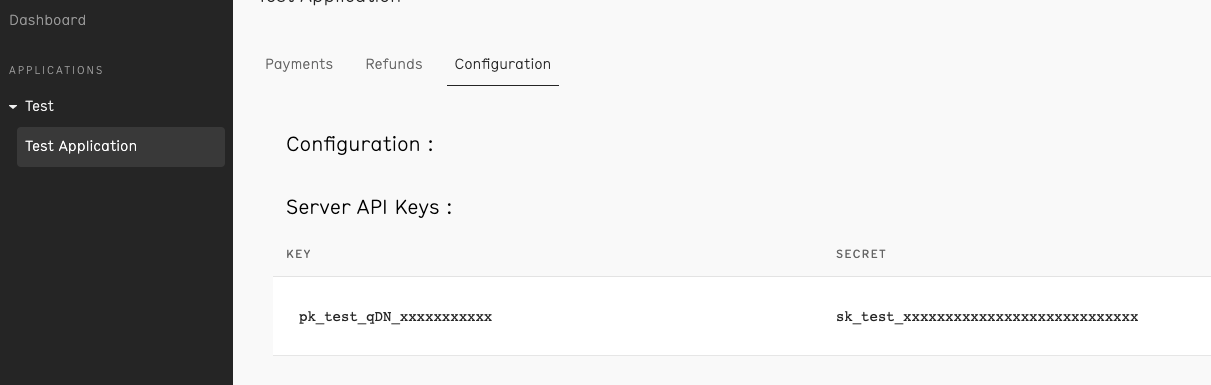
Client secret
The Banked Client secret is obtained from the same tab as the Client ID.Payee name
The name of the Payee, for example the person or company the payment is to be made to.Supported countries and currencies
Banked supports transactions from buyers inGB, AU.
Banked supports processing payments in GBP, AUD.
Payee DetailsBy default you are only permitted to create a payment session with payee details
that match an account linked to the Banked console. In the test environment you
have a fake bank account created automatically when signing up to the
console. Unless you connect additional sandbox accounts, you must use the
following payee details:
account_number:12345678sort_code:010203