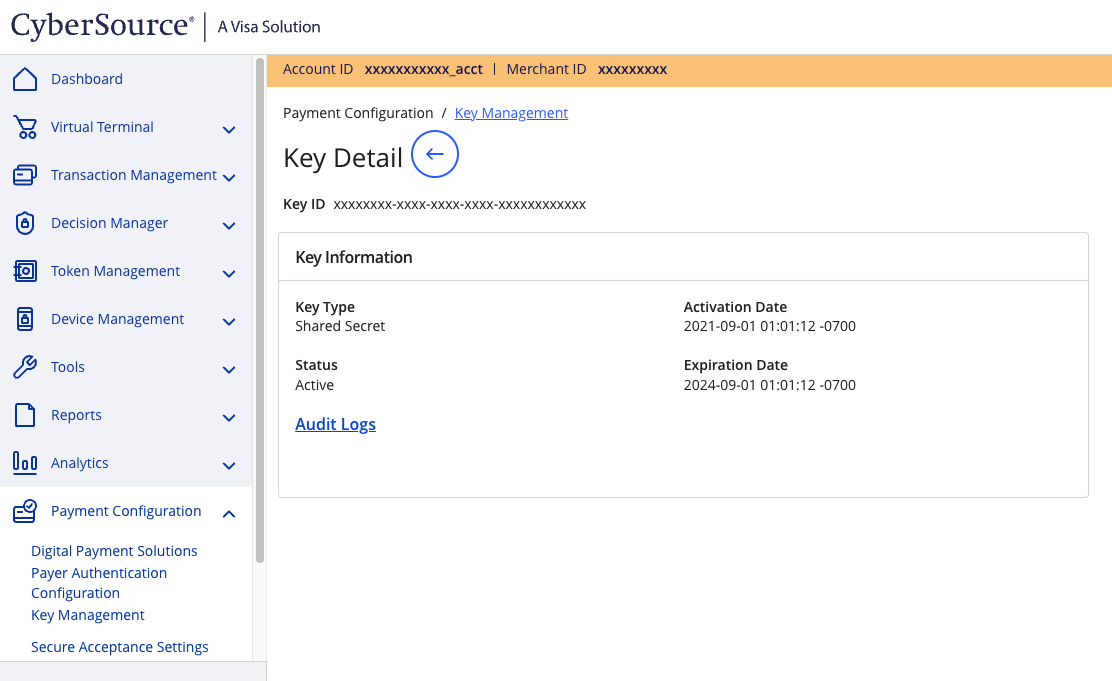Supported payment methods
Sign-up
To sign-up for a Cybersource account, request a sandbox account, this can take 1-2 days.Credentials
When setting up Cybersource in the dashboard, configure the following credentials, which are obtained from Cybersource Business Center: Merchant ID: this is the Cybersource assigned Merchant ID for the account. You can find it in the Cybersource Business Center.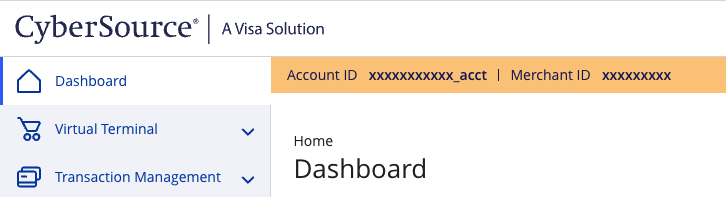
- Sign in to the Cybersource Business Center (Test or Production) where the key is used
- Select Payment Configuration > Key Management
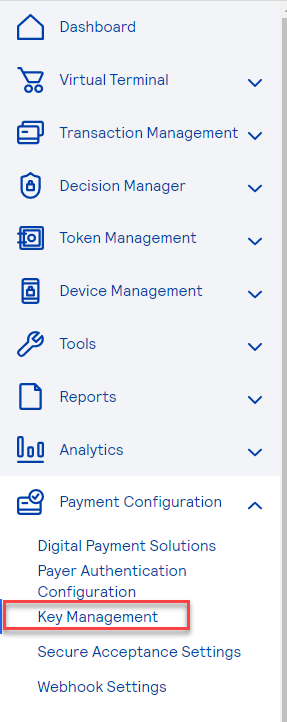
- Select Generate Key at the top right
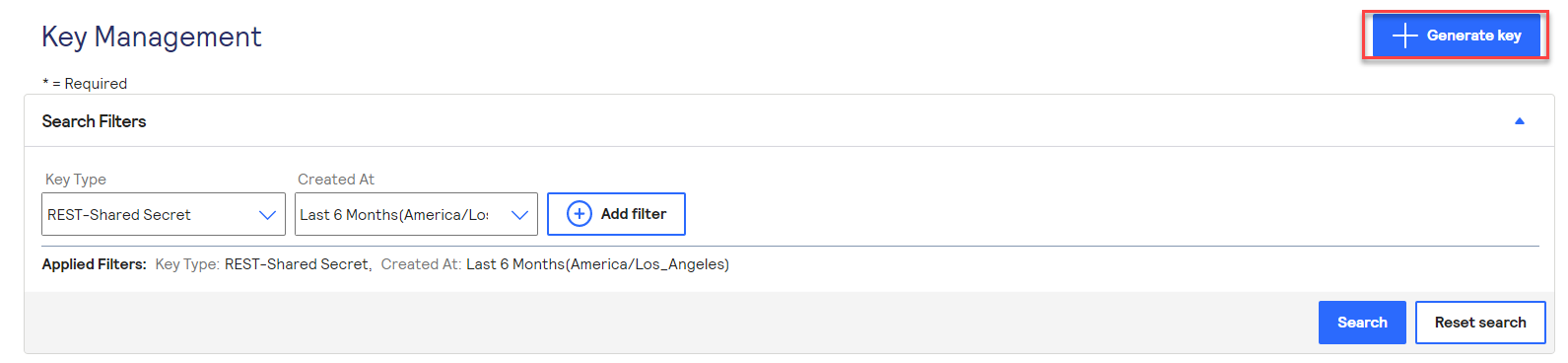
- From the list, make sure to check the radio button for REST APIs - REST - Shared Secret Key
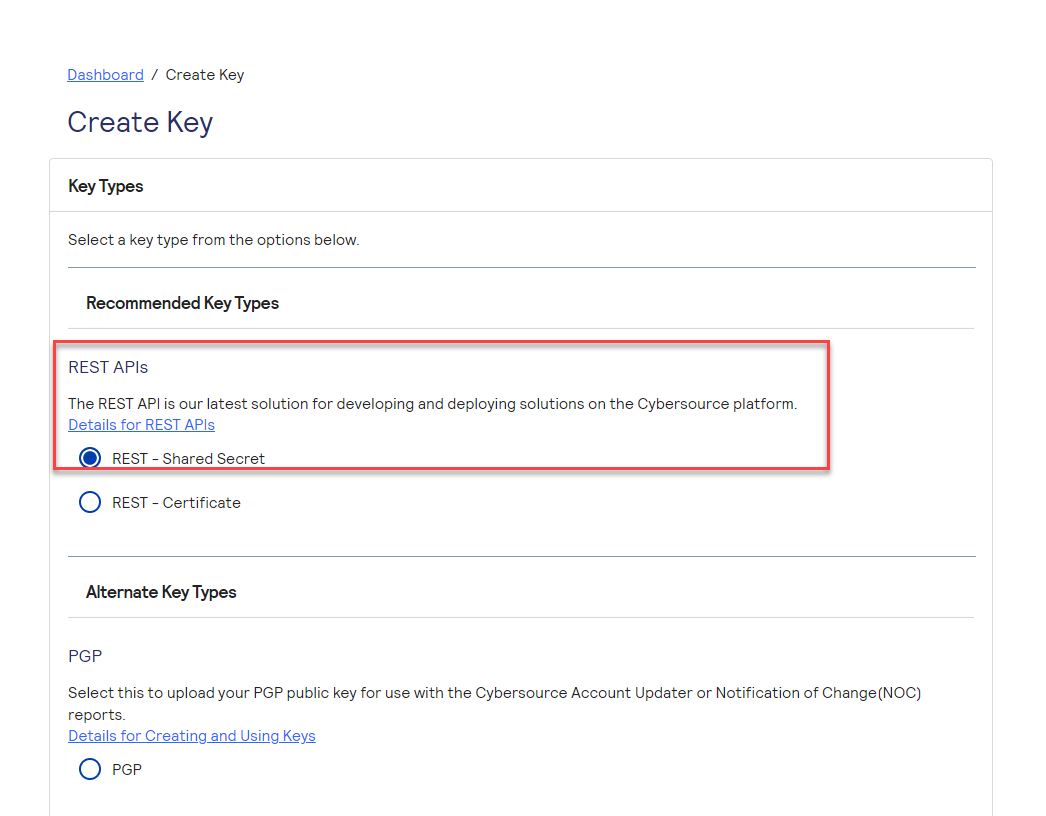
- Click Generate Key at the bottom
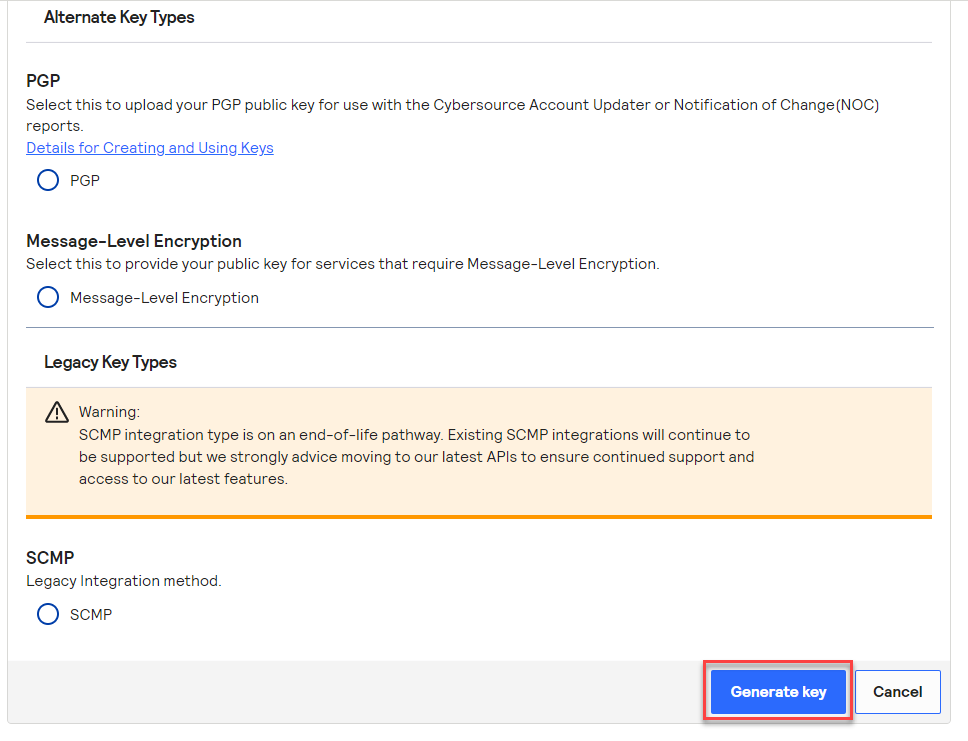
- Click on Download Key or copy the keys using the copy function next to Key and Shared Secret
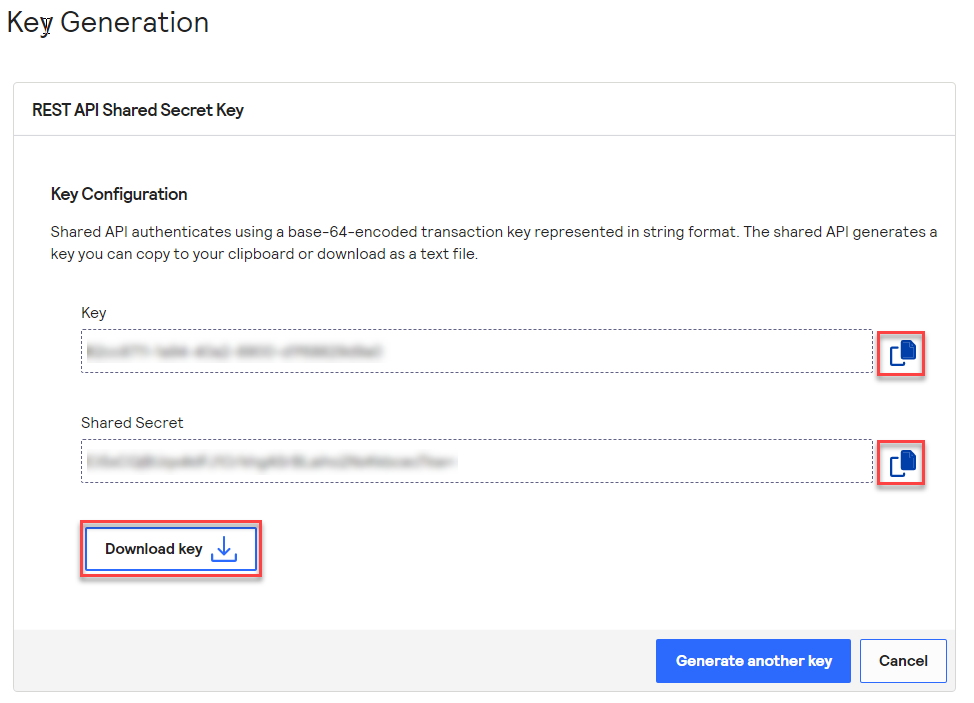
Key ID
After creating a Shared Secret Key (see preceding), obtain theKey ID by following these steps:
- Go to Payment Configuration > Key Management
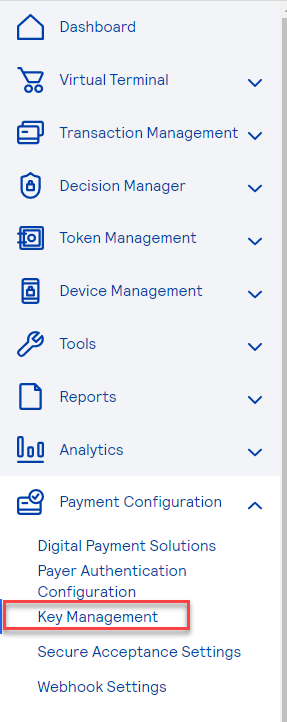
- Find the key from the list
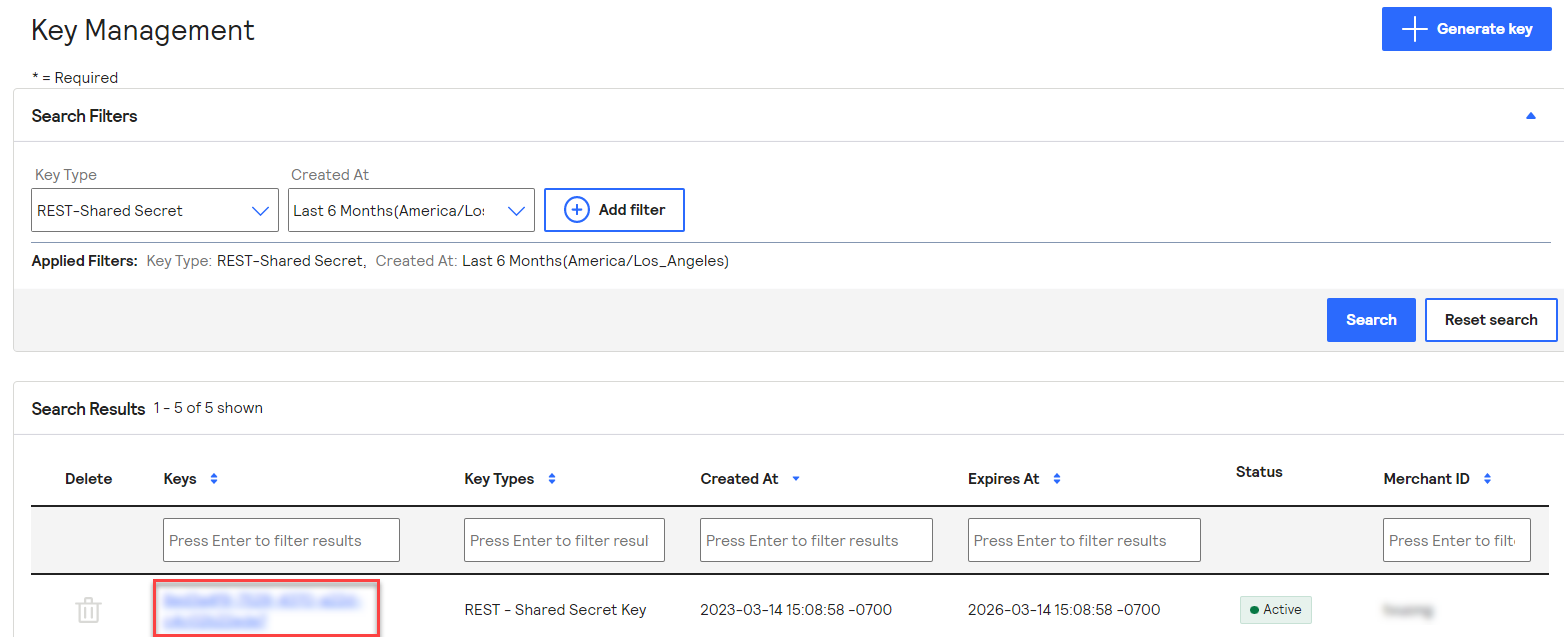
- The
Key IDis listed below theKey Detailtitle