Configuration
Before enabling settlement reporting for an Adyen connector please follow the below steps. Some fields in the settlement report are not in the default Adyen settlement report and need to be configured via the Adyen portal. The following fields need to be added:Booking date, Booking Date TimeZone and metadata. To add the columns to the Adyen report follow the documentation here.
Please follow the below column configuration.
It’s important to set up the columns in order and these are the minimum columns needed. If more columns are desired, these should be placed after the last column mentioned here.
report_123456@Company.Gr4vyInc.
Please fill out the whole name, not just the report_123456 part, and provide the basic auth password in the dashboard.
It is important to use the Basic Auth key pair when configuring the report user in the dashboard, and not the API key. This needs to be filled out in the settlement tab in the connector configuration page.
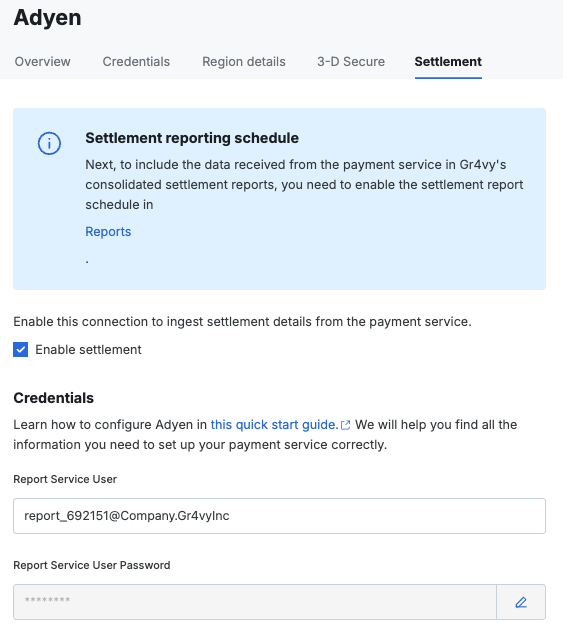
Fields mapping
Below is the mapping of Adyen’s settlement report to the consolidated settlement report. This data is pulled from the Adyensettlement_detail_report report.
| Settlement report | Adyen field? | Adyen report |
|---|---|---|
payment_service_transaction_reconciliation_id | Yes | Merchant Reference or Metadata[gr4vy_tx_sid] |
transaction_id | No | - |
payment_service_transaction_id | Yes | Psp Reference |
payment_service_id | No | - |
payment_service_definition_id | No | - |
payment_service_display_name | No | - |
journal_type | Yes | Check journal type mapping table below |
raw_journal_type | Yes | Type |
payment_service_transaction_created_at | Yes | Creation Date with Time Zone UTC offset applied |
posted_at | Yes | Booking Date, with Booking Date Time Zone UTC offset applied |
processing_amount_plain | Yes | Gross Credit (GC) if Settled Type, Gross Debit (GC) if Refunded Type |
processing_currency | Yes | Gross Currency |
exchange_rate | Yes | Exchange Rate |
currency | Yes | Net Currency |
gross_credit_plain | Yes | Gross Credit (GC) * Exchange Rate or Net Credit (NC) for non-customer facing journal types |
net_credit_plain | Yes | Net Credit (NC) |
gross_debit_plain | Yes | Gross Debit (GC) * Exchange Rate or Net Debit (NC) for non-customer facing journal types |
net_debit_plain | Yes | Net Debit (NC) |
fee_markup_plain | Yes | Markup (NC) |
fee_interchange_plain | Yes | Interchange (NC) |
fee_scheme_plain | Yes | Scheme Fees (NC) |
fee_total_plain | Yes | Commission (NC) or Gross Credit (GC) * Exchange Rate - Net Credit (NC) if Settled Type or Net Debit (NC) - Gross Debit (GC) * Exchange Rate if Refunded Type |
method | Yes | Calculated from Payment Method or Payment Method Variant |
raw_method | Yes | Payment Method or Payment Method Variant depending on which was used to calculate method |
scheme | Yes | Calculated from Payment Method or Payment Method Variant |
raw_scheme | Yes | Payment Method or Payment Method Variant depending on which was used to calculate scheme |
batch | Yes | Batch Number |
report_id | No | - |
raw_report_ids | No | - |
ingested_at | No | - |
description | Yes | Contains raw Time Zone and Booking Date Time Zone values |
transaction_external_identifier | No | - |
transaction_metadata | No | - |
report_payment_service_id | No | - |
report_payment_service_definition_id | No | - |
report_payment_service_display_name | No | - |
payment_service_modification_reference | Yes | Modification Reference |
Notes
payment_service_transaction_created_atandposted_athave been converted to UTC usingTime ZoneandBooking Date Time Zonerespectively, which are time zone abbreviations. As these time zone abbreviations can be ambiguous, the applied UTC offset to these timestamp columns may not be accurate. Please refer to thedescriptionfor the raw values used.- Non-customer facing journal types may have columns defaulting to
0or empty strings.
Journal type mapping
| Adyen raw journal type | Journal type |
|---|---|
Chargeback | chargeback |
ChargebackReversed | chargeback_reversal |
Refunded | refund |
SecondChargeback | chargeback |
Settled | settlement |
| any other value | other |
Fields marked as not being an Adyen field are populated from internal
data and not from the imported payment service report.