Setup
A schedule can be set up which automatically creates daily consolidated settlement reports for the payment services which are enabled for settlement report import. It is currently only possible to create settlement reports via a report schedule. Custom and one-off reports are not yet available. Log in to the dashboard and go to the Reports tab, scroll to the Financial reports and then Schedule the Settlement report.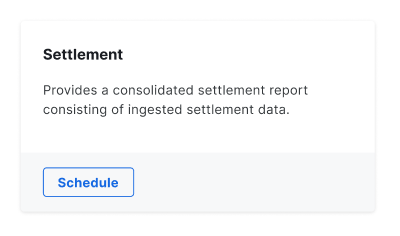
Retrieval
Once a report is created, the report is made available for download via the Generated reports tab on the dashboard. A webhook is also sent which includes thereport_execution_id. This can be used to fetch the report via the API.