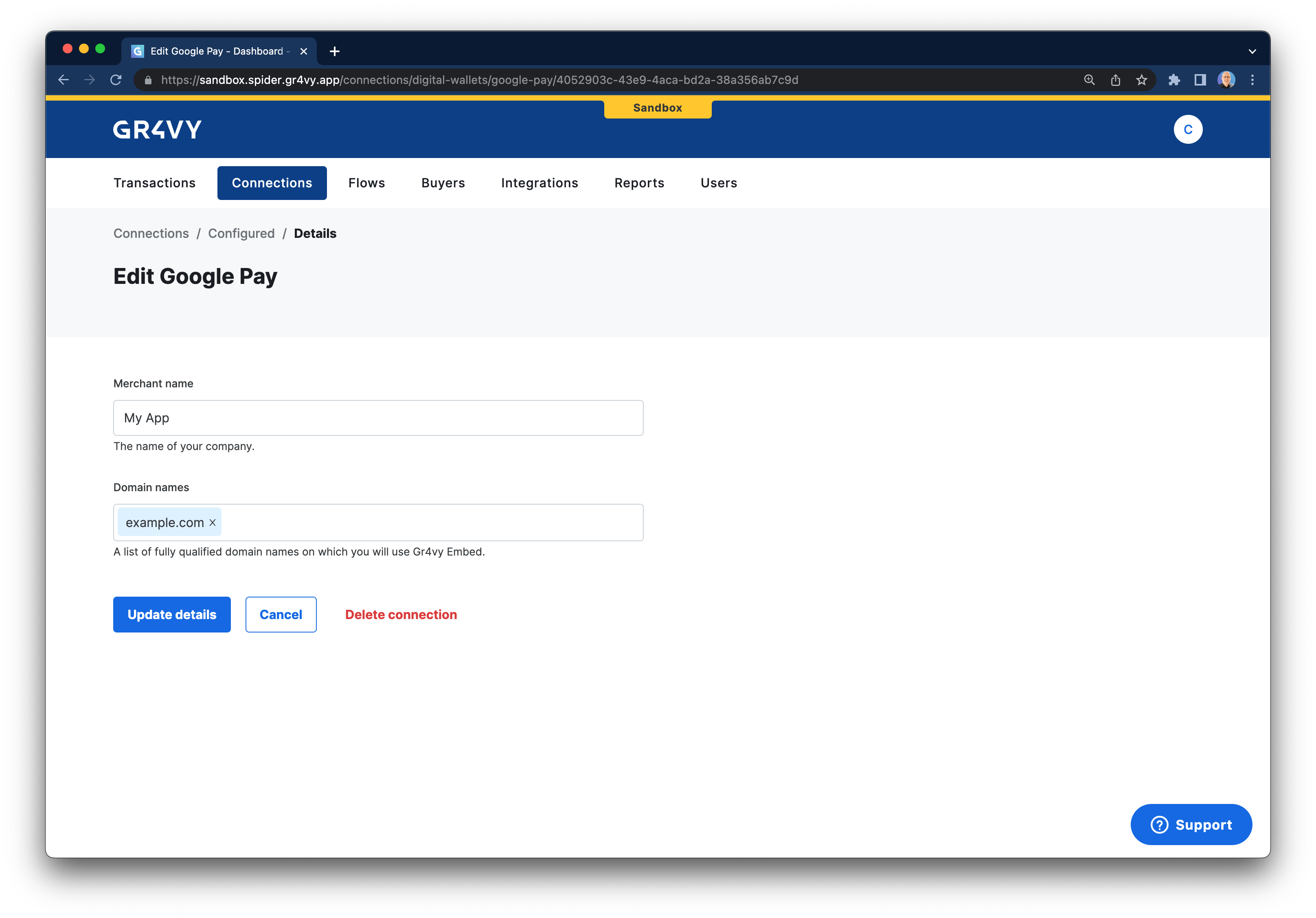About this integration
The Android SDK requires minimal configuration to get set up to process Google Pay. Unlike some other integrations it does not require you to sign up for a Google Developer account.Enable Google Pay
To enable Google Pay, head over to your dashboard and then go to Connections -> Catalog -> Google Pay. Next, fill in your merchant name and the one or more domain names where you want to use Google Pay.